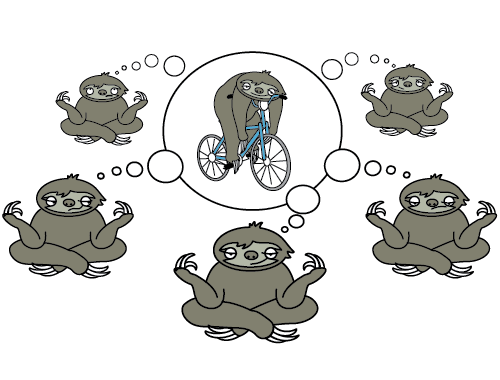WTware — thin client
operating system
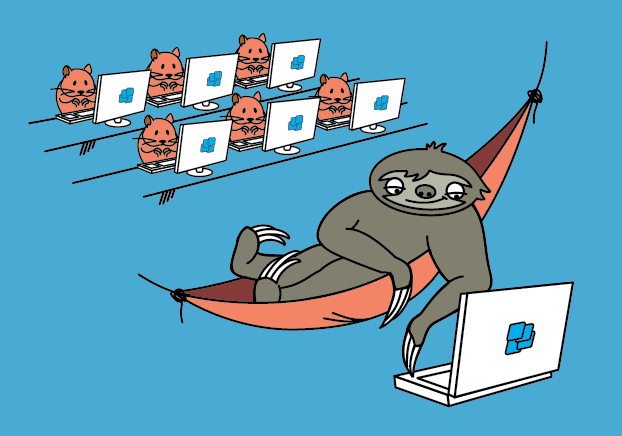
- Network boot
- Easy to configure
- Works with Server 2022
- Runs on your hardware
- Install and forget
Download
To work with Terminal Server, common practice is to install Windows on users' computers and run Remote Desktop Connection. We recommend to remove users' hard disks and boot WTware by network instead of Windows installation. The result in both cases — Windows Terminal Server desktop on users' screen.


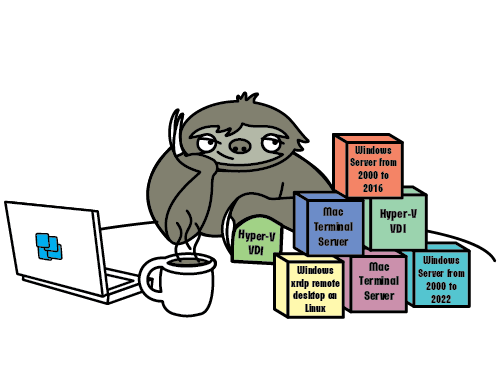
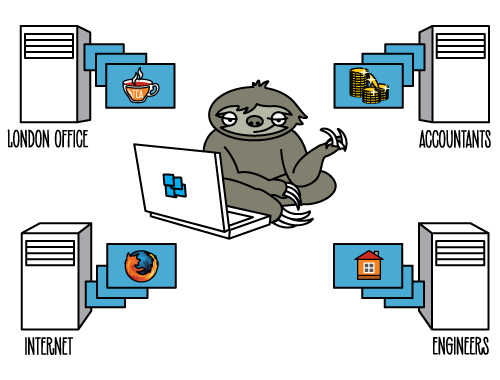
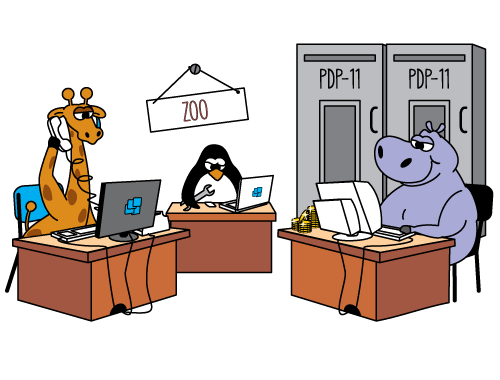
 Official WTware for Raspberry Pi site.
Official WTware for Raspberry Pi site.