WiFi wireless — wireless networks
WTware supports WiFi only if terminal boots from local media (CD-ROM, hard disk, USB-flash).
To work with WiFi when terminal boots from USB or SD-card select in wizard:
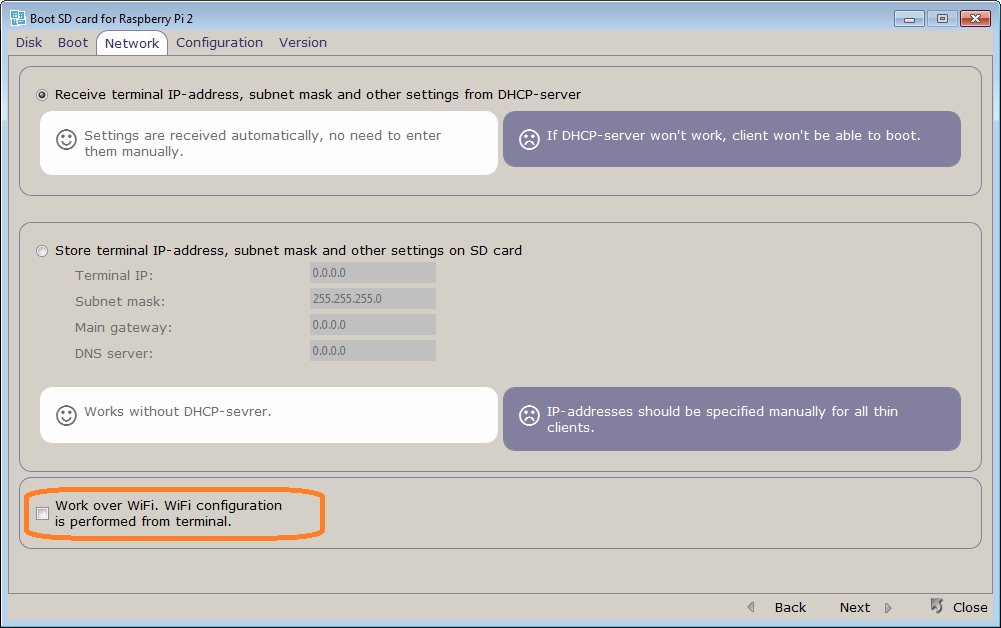
When WTware terminal boots press Del (when you see "Press Del to enter Setup"), goto terminal management menu and select:

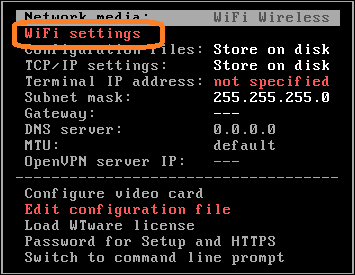

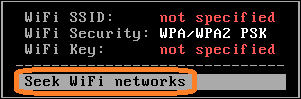


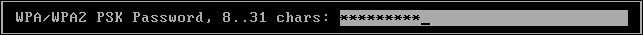
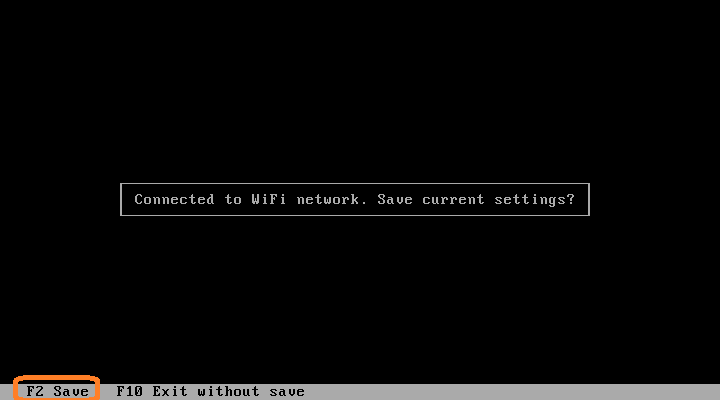
Advanced
You may create your own WPA settings file, name it wpa_supplicant.conf
and save to configs directory on boot flash. If WTware finds
such file, it won't ask network name and password for WPA authentification.
Example of the simplest wpa_supplicant.conf file:
ctrl_interface=/var/run/wpa_supplicant
network={
ssid="put-wifi-ssid-here"
psk="put-wifi-password-here"
}
To work with "hidden" network with disabled SSID broadcast, add one line:
ctrl_interface=/var/run/wpa_supplicant
network={
ssid="put-wifi-ssid-here"
scan_ssid=1
psk="put-wifi-password-here"
}
If you have any comments or remarks to this article, please,
let us know!