WTware software licensing terms. Concurrent and static licenses.
WTware software without license works in testing mode. In this mode WTware draws "evaluation copy" banner along the right monitor side. License removes this banner from the screen. There are no other technical limitations in testing mode. All features work exactly the same as they will work with license.
Nobody has the right to use WTware without license, obtained from WTware developer company or authorized partners.
There are two ways of licensing: static licenses and concurrent licenses. WTware licensing changelog.
+ works always, with no time limitation. Static licenses haven't been changed since 2004.
+ works without internet, needs no connection to licensing servers.
- is bound to MAC-address of used network adapter. If computer fails, license may not be transfered to another computer.
- when you get tired of Wi-Fi instability and switch to Ethernet, network adapter's address will change and you'll need new license.
+ issued automatically for 7 days.
+ in 7 days may be transfered to another computer with another network adapter.
- limited by usage time.
- terminal must have internet access to WTware licenses servers.
Static licenses
Static license is bound to terminal (thin client) Ethernet or Wi-Fi network card MAC-address forever. Please, be very attentive specifying MAC-address. In case of error you'll receive incorrect license. If terminal network card fails, static license cannot be restored.
On your license generator account there are concurrent licenses. Even if you didn't purchase them, some concurrent licenses with short validity period are added for free for testing. We recommend to test terminal, used hardware and software with concurrent license before activating static license.
You can see MAC-address on terminal screen:

To avoid mistakes in MAC-address digits you may get MAC-address in WTware configurator:

Enter MAC-address in license generator. License generator address and login details you'll receive by e-mail after purchase.

Press the button "Generate static licenses" and generator will calculate license code.
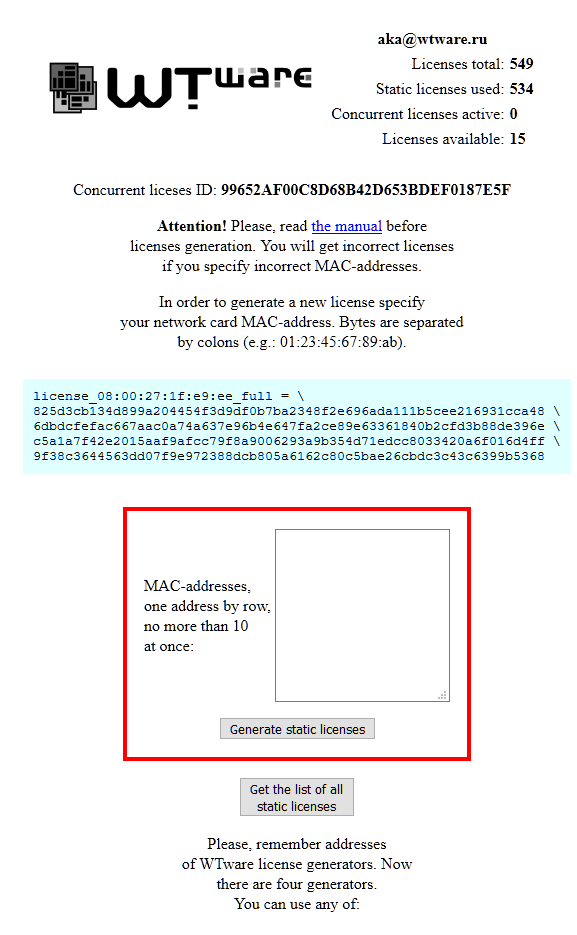
License code — five blue lines. Terminal should receive these lines. If terminal configuration is edited in WTware configurator and terminal downloads it by network, then license should be specified using configurator utility:

If terminal boots from it's local media and stores configuration file on local disk, then license should be specified in configuration file. For example, using terminal web-interface:

Concurrent licenses
Second way of WTware licensing — concurrent licenses. During boot terminal contacts WTware licensing servers by internet and receives license on it's own. On WTware licensing servers concurrent license becomes binded to used network adapter MAC-address for 7 days. In 7 days another terminal may use this license. If during boot terminal has no access to internet, license won't be used and there will be banner "Evaluation copy" on terminal screen.
To receive concurrent license terminal must know your own concurrent licenses ID. You may find it on license generator:

If terminal configuration is edited in WTware configurator and terminal downloads it by network, then concurrent licenses ID should be specified using configurator:

If terminal boots from it's local media and stores configuration file on local disk, then concurrent licenses ID should be specified in configuration file. For example, using terminal web-interface:

How concurrent licenses work
If terminal finds in configuration CLID parameter and doesn't find static license,
it requests DNS for servers cl.wtware.com IP-addresses. There are several servers, terminal attempts
to connect to all of them. Terminal connects to the first responding server by TCP, 80 port.
It sends one HTTP-request. In HTTP-request terminal sends to server concurrent licenses ID, specified in it's confguration,
and it's MAC-address. Terminal sends no other information to WTware servers. All sent data is
thoroughly encrypted.
Activation servers store issued concurrent licenses. List of active concurrent licenses you may see on generator:

Concurrent license is bound to terminal MAC-address for a week, for 7 days. If you have 10 licenses, 10 your terminals may obtain concurrent licenses at the same time. When some terminal goes out of service and for several days sends no requests to generator, then generator releases license, issued for this terminal. Then another terminal with specified concurrent licenses ID in it's configuration may obtain this released license.
Concurrent license validity period is set in weeks. Valid for 3 years license may be used for 53+52+52 = 157 weeks. If license is not used for a week, this week is not subtracted from validity period.
Transfer of static licenses to concurrent
Unused static license ma be transfered into valid for 3 years concurrent license on request. Used, bound to MAC-address static license may not be transfered into concurrent.
Transfer of concurrent licenses to static
Concurrent license with more than 2 years (52 + 52 = 104 weeks) validity period left may be transfered into static license. Concurrent license with more than 9 years (52 + 52 + 52 + 53 + 52 + 52 + 52 + 53 + 52 = 470 weeks) validity period left may be transfered into 2 (two) static licenses.
Licensing changelog
2004 static licenses implemented.
2018 concurrent licenses implemented. For testing period validity time was not determined.
2025 determined concurrent licenses validity period.
In 2025 due to validity period determination all your unused licenses, that were not bound to MAC address, are transfered to static. To avoid violation in concurrent licenses work the same amount of concurrent licenses with validity period from 15 to 30 weeks was added to generator account. Different validity period will help licenses not to end at the same time. We'll try hard to contact by e-mail all clients using concurrent licenses to inform about licensing changes.
If you want to proceed using concurrent licenses, please contact WTware licensing service, and we'll transfer needed amount of your static licenses to valid for 3 years concurrent licenses.