Ways of network boot
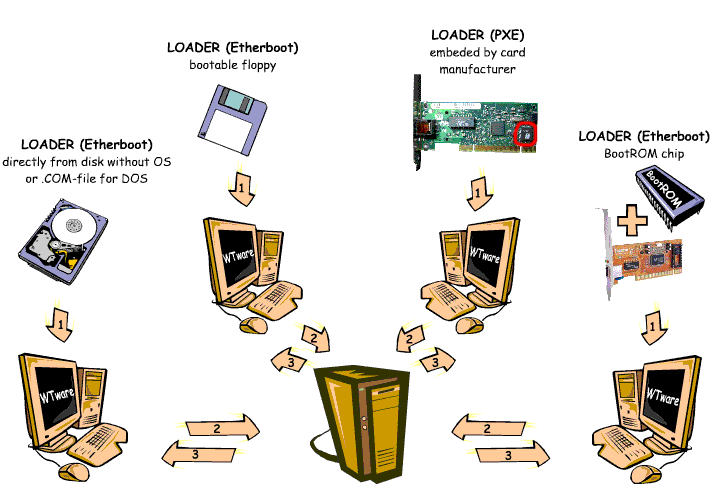
On this scheme the ways of WTware terminal network boot are represented. Meanings of the scheme arrows:
- Transfer of the LOADER to the terminal memory.
- LOADER's request of the server for the WTware operating system files.
- Transfer of the WTware operating system files for terminal boot.
Mostly four ways, represented on the scheme, are used in practice. For terminal boot can be used:
- BootROM emulator running directly from a hard disk (without OS) or as a DOS executable .COM-file
- BootROM emulator on a bootable floppy
- embedded by the network card manufacturer PXE loader
- self-made BootROM chip
BootROM emulator running directly from a hard disk (without OS) or as a DOS executable .COM-file
Advantages:- Simplicity of realization.
- Possibility to load local Windows or work in WTware at the option.
- Unreliability: hard disks and IDE-flashes often fail.
- Hard disks are noisy.
- Increase of the terminal hardware cost.
BootROM emulator on a bootable floppy
Advantages:- Simplicity of realization.
- Possibility of boot without any changes in the computer configuration. It's enough just to boot from the floppy.
- No need for a hard disk, and you can make a diskless terminal.
- Floppies are vary unreliable, and so such boot can be used only as a makeshift.
Embedded by the network card manufacturer PXE loader
Advantages:- High reliability.
- Simplicity of realization if only you have such network cards.
- No need for a hard disk, and you can make a diskless terminal.
- Special network cards are needed, it can increase the terminal hardware cost.
- Not all motherboards are able to boot from network cards.
Self-made BootROM chip
Advantages:- High reliability.
- No need for a hard disk, and you can make a diskless terminal.
- You'll have to learn how to burn BootROM or to buy ready BootROMs.
- Not all motherboards are able to boot from network cards.