WTware boot from hard disk, IDE Flash, Disk-On-Chip, Disk-On-Module.
Please, read WTware boot ways manual at first.
WTware terminal is able to boot from hard disk, IDE Flash, Disk-On-Chip, Disk-On-Module and other imitators. WTware can't share disk with any other operating system.
ATTENTION! While WTware installation all data will be lost!
To install WTware on a hard disk boot WTware terminal on this computer using some other way (by network, from CD-ROM, from USB-flash disk), press Del during boot and select SETUP menu item "Setup WTware on hard disk".
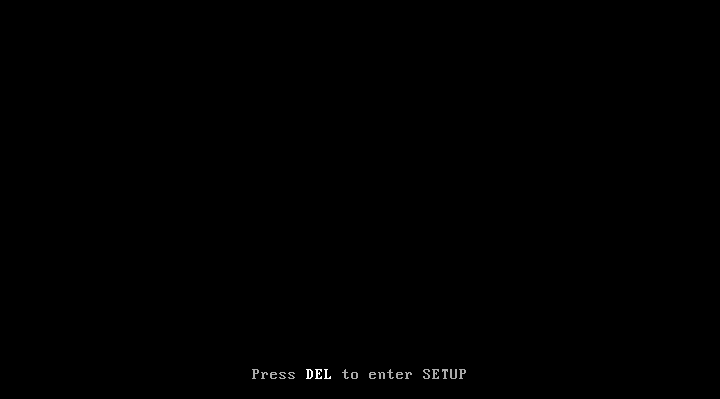

All further steps (disk partitioning, formatting, file copying) are performed automatically. When network boot is used or terminal boots from USB flash or CDROM and license file is stored to this disk, terminal will try to download wtware.lic file and to find its license. License can be copied from a floppy or a USB flash disk using approriate menu item.